Zair#
This command launches the graphical interface for Zair.
Historically, Z-set input files were edited manually as text files. Zair module introduces a graphical interface for creating these input files. This approach offers several advantages, such as providing users with suggestions for available subcommands along with concise documentation for each command. Conversely, Zair also enables users to read and modify existing input files, providing access to brief descriptions of the commands used within the file.
Zair [ mat [ <mat_file> ] ] || [ <inp_file> ] \(\hookleftarrow\)
where
<mat_file> is the material file with
***behaviorcommands.<inp_file> is the input file with
****commands .
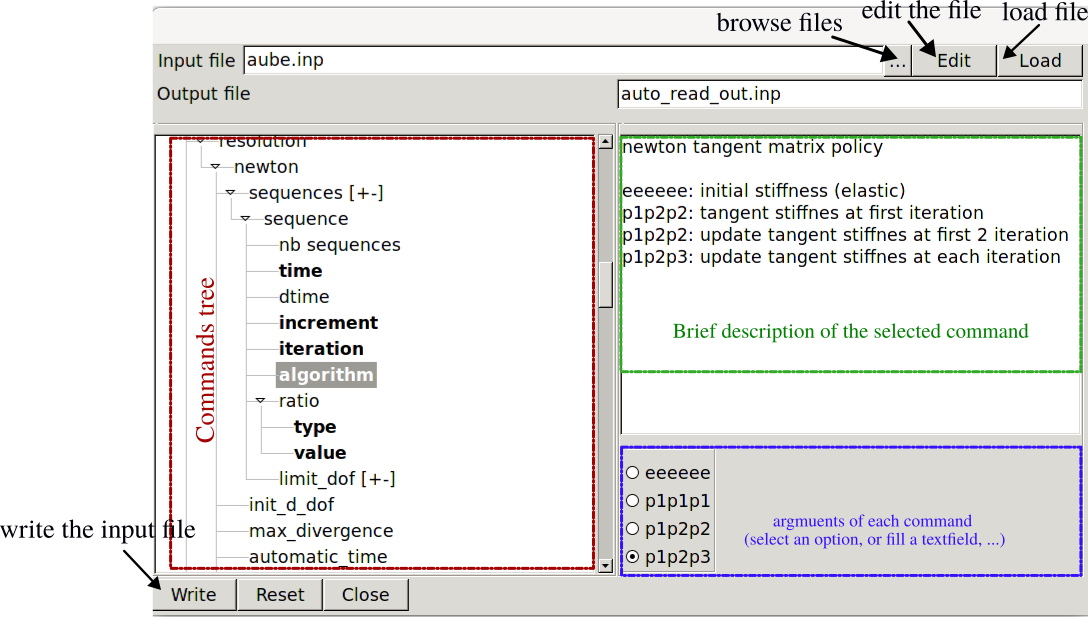
Fig. 3 Example of an input file ($Z7PATH/TESTS/Static_test/INP/aube.inp) opened with Zair.#